If you’re leading a startup, technical SEO can feel overwhelming—but it doesn’t have to be. A focused checklist can help you address crawling, speed, and on-page elements, so your site doesn’t get overlooked by search engines or customers. This guide offers straightforward steps that founders can actually use, without getting lost in jargon or theory.
Whether you’re looking to launch your website the right way or fix small issues holding you back, the essentials are all here. Each point covers what matters most, so you can keep your site visible and competitive in search results.
Key takeaways
- Build a strong technical foundation for your site.
- Make sure search engines can easily crawl and index your pages.
- Regularly monitor performance to catch and resolve issues fast.
Essential technical SEO foundations

Technical SEO ensures your site is discoverable, accessible, and easily understood by search engines. Focusing on your site’s underlying framework avoids major pitfalls that can undermine any SEO strategy.
Understanding site structure
A well-organized site structure supports both user navigation and search engine crawling. Create a clear hierarchy with main categories, subcategories, and individual pages. Utilize an XML sitemap so search engines can find all your key URLs. Internal linking is essential. Use relevant anchor text and link important pages from your homepage and main menu. Avoid long click paths.
Every important page should be reachable in three clicks or fewer. Flat site architecture is preferable to a deep structure. Keep your directory levels shallow to ensure that link equity flows efficiently throughout your site. Make sure your content is crawlable by avoiding orphaned pages and minimizing complex JavaScript navigation.
HTTPS implementation
Migrating your website to HTTPS is a baseline for modern search engine optimization. HTTPS encrypts data between your site and your visitors, protecting sensitive information and improving user trust. Google gives HTTPS-enabled sites a slight ranking boost. Use an SSL/TLS certificate from a trusted authority. After implementation, update all internal links, canonical tags, and redirects to use “https://” instead of “http://”.
Check for mixed content issues by ensuring all page resources (images, scripts, CSS) load securely. Use the Security tab in browser developer tools or free online checkers to identify and resolve warnings quickly. Renew your certificate annually and monitor for expiration notices.
Optimizing URL structure
A clean, descriptive URL structure is crucial for both users and search engines. URLs should be concise, readable, and contain relevant keywords. For example:https://yourdomain.com/category/product-name
Avoid dynamic parameters, unnecessary words, or numbers that don’t add value. Stick to lowercase letters and use hyphens to separate words. Remove special characters and limit URL lengths to under 100 characters if possible. Maintain consistency in URL patterns across your site. Set up 301 redirects for any changes to prevent broken links and loss of link equity. Specify a preferred version of your domain (with or without “www”) using a 301 redirect or canonical tags.
Crawlability and Indexing

To ensure your website is visible in search results, you must make it easy for search engines to crawl, understand, and index your pages. You’ll need to address technical elements that guide search engine bots and resolve any issues that could prevent optimal coverage.
XML sitemap optimization
A well-structured XML sitemap acts as a roadmap that helps search engines discover your important pages efficiently. You should include only canonical, indexable URLs and avoid listing redirected, duplicated, or thin content. It’s best to generate your sitemap dynamically, so updates reflect automatically as your site changes.
Submit your sitemap to Google Search Console and review the status regularly. Errors in the sitemap—such as 404s or excluded pages—should be addressed promptly. For large sites, split your sitemap files by content type (e.g., products, blog posts) to improve processing. Keep your sitemap under 50,000 URLs or 50MB per file, as per Google’s recommendations.
Robots.txt and crawl control
The robots.txt file is your primary tool for guiding search engine bots on areas of your site they should or shouldn’t crawl. Block private, duplicate, or irrelevant directories to avoid wasting crawl budget. Use the Disallow directive to specify restricted paths. Double-check that you’re not blocking essential CSS, JS, or core content needed for rendering and indexing.
Test your robots.txt rules in Google Search Console’s robots.txt Tester. Regularly audit this file after website changes or updates to plugins and third-party integrations, as these can add new folders you may need to manage. Include a reference to your XML sitemap at the bottom of the robots.txt for clarity.
Managing indexing issues
Indexing issues can occur when pages are accidentally excluded, de-indexed, or flagged by canonical tags or meta robots directives. Review the Coverage and Pages sections in Google Search Console for warnings and errors. Use the URL Inspection Tool to check why a particular page isn’t being indexed. Address problems such as “Crawled – currently not indexed”, noindex tags, or conflicting canonical URLs quickly. Remove outdated or duplicate content, and ensure critical pages have unique, crawlable URLs. Create an internal linking strategy that surfaces high-priority pages and assists bot navigation, which can solve many basic crawlability issues.
Performance and user experience

Website performance directly impacts search visibility and user behavior. Prioritizing both speed and measurable quality signals increases the likelihood of higher engagement, lower bounce rates, and better rankings.
Boosting page speed
Page speed is a key ranking factor and shapes a visitor’s first impression. Compress images using modern formats like WebP to reduce load times. Minimize unnecessary scripts, and use server-side caching to cut down on repeated requests.
Implement a Content Delivery Network (CDN) to serve content closer to users worldwide. Reduce JavaScript and CSS file size by removing unused code and minifying assets. Use tools like Google PageSpeed Insights or Lighthouse to identify slow elements and get targeted improvement recommendations. Mobile compatibility is essential. Ensure your site loads quickly on all devices by avoiding large image files and heavy custom fonts. Test your mobile site speed regularly, as users expect fast, seamless access.
Core web vitals optimization
Google’s Core Web Vitals provide clear benchmarks for user experience. They measure real-world loading performance, interactivity, and layout stability. Focus on Largest Contentful Paint (LCP) by optimizing images and server response times. Improve First Input Delay (FID) by limiting third-party scripts and deferring non-critical JavaScript. For Cumulative Layout Shift (CLS), always specify image and ad dimensions to prevent unexpected movement.
Track your performance using the Google Search Console Core Web Vitals report. Address flagged issues quickly. Regularly audit your site’s metrics to ensure ongoing optimization and a smooth user experience for all visitors.
On-page SEO elements

Successful on-page SEO depends on mastering technical fundamentals that directly support search visibility and user experience. Each element, from metadata to structured data, works together in your HTML to enhance relevance and clarity for both users and search engines.
Metadata best practices
Metadata is critical for helping search engines understand and rank your content. You should include a unique meta description and page title for every page on your site. Stick to the recommended lengths—usually 50-60 characters for page titles and up to 155-160 characters for meta descriptions.
Use high-value SEO keywords naturally in your metadata. Avoid keyword stuffing and duplicating titles or descriptions across multiple pages. Always fill in the “robots” meta tag if you want to control page indexing or crawling. Keep metadata clear, concise, and directly relevant to the page content.
Metadata checklist:
- Unique page titles and meta descriptions
- Primary keyword in title and description
- Character limits observed
- Brand name included only where beneficial
- No duplication across pages
Using structured data and schema
Structured data (often implemented as schema markup) helps search engines understand your page beyond just text. Use schema.org vocabulary to mark up essential content types, such as articles, products, breadcrumbs, reviews, FAQs, and organizations.
Implement JSON-LD for most schema markup because it’s recommended by Google and doesn’t interfere with your HTML layout. Test your schema with Google’s Rich Results Test to catch errors. Including rich data boosts the chance for enhanced SERP displays, like star ratings or event details.
Common schema types to consider:
| Schema type | Purpose |
|---|---|
| Article | Highlight blog/news content |
| Product | Display price, availability, reviews |
| Breadcrumb | Show navigation path |
| FAQ | Show expandable answers in SERPs |
| Organization | Define business contact/details |
Optimizing page titles and meta descriptions
Craft a clear, concise page title that accurately reflects the content and incorporates your primary SEO keyword. Position the keyword as close to the start as possible without sacrificing readability. Avoid generic or vague titles. Meta descriptions should expand on the page title, summarizing the intent and encouraging clicks from search results. Include action phrases or benefits where appropriate.
Each description should be written by hand—never left blank or auto-generated. Use structured, compelling language and avoid truncation by staying within length limits. Make sure every page features a unique title and meta description that connects tightly to its content and searcher intent. Regularly audit for outdated or missing metadata to maintain SEO effectiveness.
Content integrity and optimization
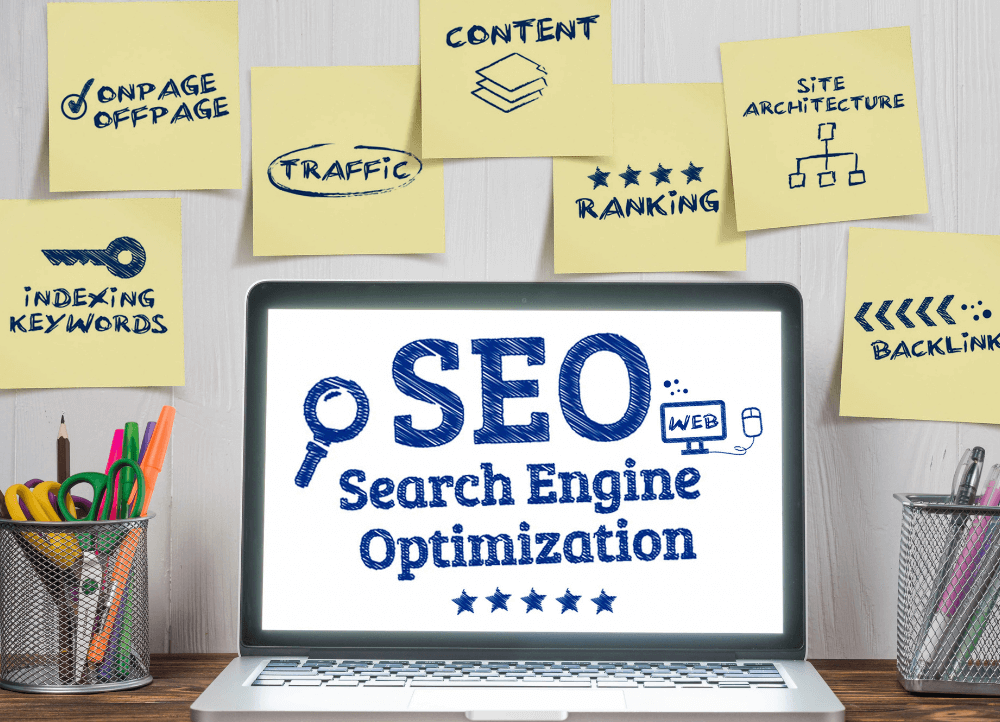
Search engines prioritize high-quality content that is original and valuable. Focusing on quality signals, and avoiding algorithmic penalties, is essential for effective technical SEO.
Preventing plagiarized and AI-generated content
Original content is critical for search engine rankings. Plagiarized content, whether copied from other sites or scraped, can prompt manual actions and de-indexing from search results. To guard against duplicate or unoriginal material, use tools such as Copyscape or Grammarly Plagiarism checker. Routinely scan web pages and publications to ensure compliance. If using AI-generated content, verify and edit for accuracy, relevance, and uniqueness to meet search engine quality standards.
Checklist:
- Scan all new content for plagiarism before publishing
- Regularly audit older articles for duplication
- Edit AI-generated content with a human touch for clarity and depth
- Cite sources when training data or references are used
These steps help provide quality content that builds authority and credibility with both users and Google.
Eliminating keyword stuffing and hidden text
Keyword stuffing—the excessive or unnatural use of target keywords—can trigger search engine penalties. Use keywords naturally within the text, prioritizing readability over density. Avoid hidden text or keywords made invisible by styles such as display:none;. Search engines can detect and penalize these tactics. Employ related terms and synonyms to diversify your content without overloading it with primary keywords.
Best practices table:
| Issue | What to check | Solution |
|---|---|---|
| Keyword stuffing | Unnaturally high keyword usage | Limit to safe keyword density (1-2%) |
| Hidden text | Text styled invisibly | Remove or restyle for visibility |
Focusing on high-quality content and natural optimization improves user experience and aligns your site with current ranking signals.
SEO monitoring and reporting

Regularly review your data to understand how your SEO efforts impact traffic, conversions, and visibility in search engines. Use the right tools and structured reports to track both progress and areas that need attention.
Tracking progress with google analytics
Google Analytics gives you detailed insights into how users find and interact with your website. You can track metrics like organic traffic, bounce rates, session durations, and goal completions. These are essential for measuring SEO progress and understanding which pages perform best. Set up custom dashboards to monitor key SEO metrics. You should regularly check the Landing Pages and Acquisition reports to identify top-performing keywords and traffic sources.
For ongoing health checks, set up alerts for significant changes in traffic patterns. Analysing user behaviour helps you spot issues such as high exit rates that may signal poor content or technical problems. Using these signals, you can prioritize fixes and investments that provide measurable SEO ROI.
SEO reporting and performance insights
Comprehensive SEO reporting brings together data from Google Analytics, Google Search Console, and other SEO tools. Focus on specific metrics such as impressions, clicks, average position, and conversions. Reports should cover both short-term improvements and long-term trends. Create monthly performance reports to track rankings, technical issues, and the effectiveness of content updates. Use tables to compare data period-over-period; for example:
| Metric | April 2025 | May 2025 | Change |
|---|---|---|---|
| Organic Traffic | 12,340 | 14,200 | +15% |
| Goal Completions | 980 | 1,175 | +19.9% |
| Avg. Position | 18.2 | 17.1 | +1.1 |
Highlight KPIs that align with your business goals to show SEO ROI. Transparent analysis lets you demonstrate progress to stakeholders and direct your future strategies.
Quickly Hire technical SEO experts with a fractional approach
If you’re leading a startup, technical SEO can feel overwhelming but it doesn’t have to be. With a fractional SEO expert, you get deep technical guidance without a full-time hire. From crawling and site speed to on-page elements, a focused checklist can ensure your site doesn’t get ignored by search engines or users. This guide breaks down clear, actionable steps that founders can follow no jargon, just results
Quickly hire fractional SEO talent to launch or improve your site with clarity
