Navigating the modern work environment often means embracing new technologies designed to boost efficiency and productivity.
When using asynchronous work tools, flexibility and the ability to collaborate effectively with global teams become paramount. This guide presents the best tools available in 2024, ensuring seamless communication and high productivity levels regardless of geographical boundaries.
Remote work has surged, highlighting the necessity of tools that allow team members to operate independently of time zones. Asynchronous work tools are not just optional—they are essential for accommodating varying schedules while preserving momentum on projects. By integrating these tools into your workflow, you’ll empower your team to achieve their goals without sacrificing flexibility.
From project management software that keeps everyone aligned to communication platforms that enhance clarity, understanding the best asynchronous work tools can transform how you and your team function. Dive into our comprehensive guide to discover which solutions are most effective for fostering a productive and cohesive remote working environment in 2024.
Understanding asynchronous work

Asynchronous work involves collaboration without requiring all team members to be present at the same time. This approach facilitates flexible schedules and can enhance productivity and work-life balance.
Benefits of asynchronous work
One major benefit of asynchronous work is the flexibility it offers. Team members can work during their most productive hours, which is particularly valuable across different time zones. This can lead to higher job satisfaction and reduced burnout. Asynchronous communication tools, such as email and project management software, allow for better-documented conversations.
It becomes easier to track decisions and actions, leading to improved organization and clarity in teamwork. Work-life balance significantly improves as employees can integrate personal responsibilities with their work. By not being tied to a synchronous work environment, it’s easier for employees to avoid overworking and maintain healthier lifestyles.
Challenges of asynchronous communication
The primary challenge of asynchronous communication is the delay in response times, which can slow down project progress. Unlike synchronous communication, where immediate feedback is available, discussions can be protracted, affecting deadlines. Misunderstandings and lack of context can be another issue. Without real-time interaction, messages may be misinterpreted, requiring additional follow-up to clarify points. Effective communication skills are crucial to mitigate this.
Additionally, the lack of immediate team interaction can lead to feelings of isolation. Despite the physical distance and asynchronous nature of the work, it’s essential to implement strategies to foster a sense of community and teamwork.
Core asynchronous collaboration tools

Effective asynchronous collaboration requires the right tools for communication, project management, and balancing real-time versus asynchronous interactions. Find a mix of specialized applications that cater to various aspects of your teamwork needs.
Communication tools
For efficient asynchronous communication, tools like Slack and Google Docs are essential. Slack allows for segmented conversations in different channels, direct messaging, and integrations with other applications. Use Slack for quick updates and team announcements. Google Docs supports real-time collaborative editing, but it’s also great for asynchronous work.
Multiple users can add comments, suggestions, and edits at different times, ensuring continuous workflow without the need for simultaneous presence. This reduces the dependency on scheduled meetings and enhances productivity.
Project management suites
Asana and Trello stand out as top project management tools. Asana offers advanced task tracking, timelines, and project dashboards that keep everyone informed of progress. Teams can assign tasks, set deadlines, and attach files, fostering efficient collaboration. Trello, with its card and board system, provides a visual approach to managing tasks. Its simplicity makes it easy for teams to track progress, update statuses, and collaborate asynchronously. Both tools integrate with various applications, streamlining the entire project management process.
ClickUp is another versatile option, offering features like task management, time tracking, and collaborative documents. Its customizable interface allows teams to adapt the tool to their specific workflow needs.
Real-time versus asynchronous tools
Balancing real-time and asynchronous tools is crucial. Miro offers a flexible environment for both live and asynchronous whiteboarding sessions. Use Miro to brainstorm ideas in real time while allowing team members to add or refine content later.
Combining tools like Miro with asynchronous ones like Asana and Slack ensures an adaptable workflow. Prioritize synchronous tools for tasks requiring immediate feedback, and asynchronous tools for ongoing projects and documentation. This balance helps in maintaining productivity without overburdening team members with constant meetings.
Optimizing productivity with asynchronous meetings
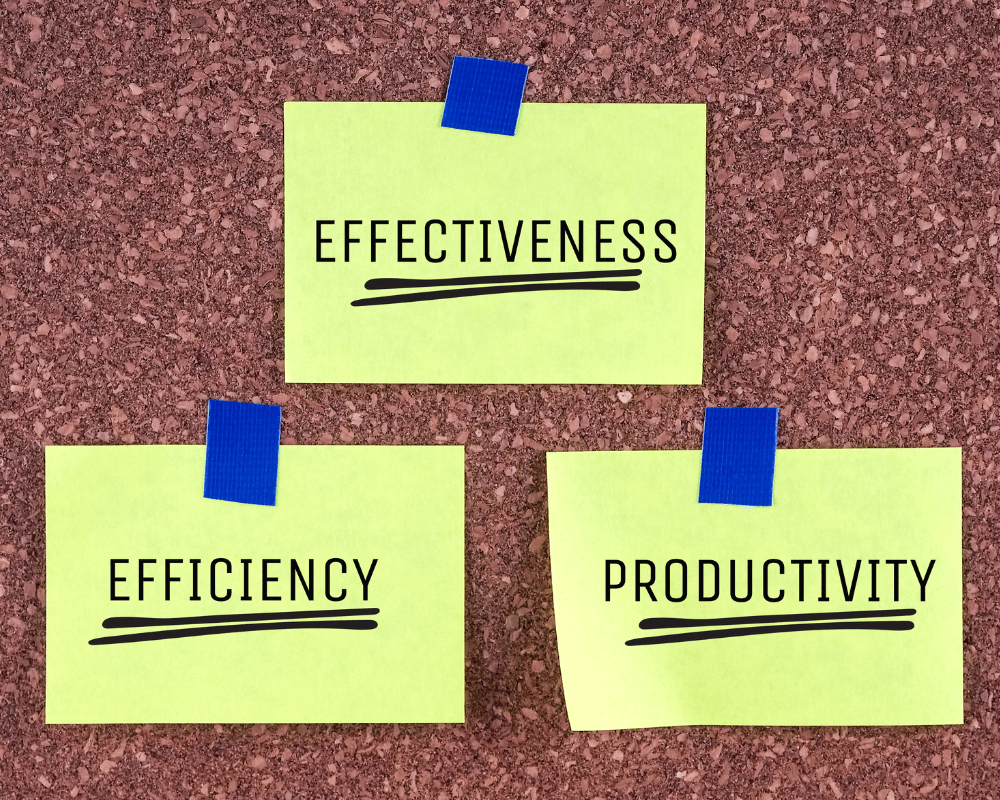
Asynchronous meetings can significantly boost productivity by eliminating real-time constraints and reducing unnecessary meetings. Utilize the right strategies and tools to ensure efficient communication and higher engagement with your team.
Strategies for reducing unnecessary meetings
Reducing unnecessary meetings starts with clear communication. Define the purpose and requirements of each meeting to determine if it can be handled asynchronously instead. Use shared documents and collaborative platforms to gather input and feedback. This reduces the need for everyone to be available at the same time. Google Docs, Microsoft Teams, and Confluence are excellent for async collaboration.
Encourage the use of asynchronous updates through video tools like Loom, where participants can record their updates. This method allows team members to review content at their convenience, ensuring they stay informed without disrupting their workflow.
Finally, set clear guidelines for async communication. Establish expectations on response times and the use of tags or labels to prioritize discussions. This structure helps maintain efficiency and ensures that important topics receive timely attention.
Tools for asynchronous meetings
Several tools are designed to facilitate asynchronous meetings and collaboration. Loom allows you to create and share video presentations or updates, enhancing engagement with visual content. Participants can leave comments, making it easier to manage feedback.
For text-based communication, Slack and Microsoft Teams provide platforms to host threaded conversations and channels. You can integrate these platforms with project management tools to centralize updates and tasks. Project management tools like Asana, Trello, and Jira help you organize work asynchronously. They allow team members to update their progress, assign tasks, and set deadlines, ensuring transparency and accountability.
Zoom also supports asynchronous collaboration through its recording feature. Teams can share recorded meetings or presentations with those who couldn’t attend, ensuring everyone stays updated without needing to reschedule or repeat meetings.
Integrations and streamlining workflow

Leveraging the right tools can significantly enhance your team’s productivity by improving communication and speeding up the creation process.
Enhancing team communication
Integrations play a crucial role in improving team communication. Connecting your email with other platforms can streamline notifications and comment replies directly from Gmail. Tools like Slack and Microsoft Teams offer integrations with various apps, ensuring important updates are not missed. Smart Compose in emails helps in drafting responses quickly, reducing the time spent on routine communication.
By integrating calendar apps, scheduling meetings becomes seamless, preventing scheduling conflicts and improving team coordination. Utilize project management tools that integrate with your existing systems to centralize communication and keep everyone in sync. Proper integration reduces redundant messages and information silos, critical for effective teamwork.
Accelerating creation and innovation
Integrating creative tools can accelerate the ideation to execution process. Applications like Trello, Asana, and JIRA connect with design tools, facilitating a smooth workflow from brainstorming to project completion. You can receive automation notifications directly in your email, allowing you to stay updated without constantly checking different platforms. Streamlined workflows reduce manual entry, errors, and save valuable time.
Utilizing cloud storage integrations ensures that all team members have access to the latest files, enhancing collaboration on documents and designs. Integration with version control systems also keeps everyone aligned with the latest project updates, crucial for innovation and timely project delivery.
Advanced tools for specialized collaboration

Asynchronous work increasingly relies on sophisticated tools for visual collaboration and comprehensive project tracking. These tools enhance productivity by allowing team members to interact effectively and keep projects on course.
Visual collaboration and whiteboarding
Modern visual collaboration tools such as Miro and Figma enable teams to brainstorm, plan, and organize ideas visually. With features like digital whiteboards, you can draw, write, and move elements just like on a physical board. Figma offers a collaborative environment for UI/UX design, allowing multiple users to design and provide feedback in real time. It supports vector graphics and prototyping and integrates seamlessly with other tools.
Miro provides extensive templates for kanban boards, flowcharts, and strategy mapping. Its integrations with Slack, Microsoft Teams, and others facilitate a fluid collaboration experience. Visual tools like these encourage enhanced thoughtfulness by capturing and organizing ideas effectively.
Comprehensive project tracking
Tracking project progress is vital for asynchronous teams. Advanced tools like Asana, Trello, and Jira support detailed project tracking using methods such as Kanban boards and Gantt charts. Asana allows you to create tasks, set deadlines, and monitor progress. Its timeline feature acts as a visual Gantt chart, helping you manage dependencies and see project flow at a glance.
Trello uses a Kanban board structure, where tasks can be moved through different stages. It’s flexible, easy to use, and integrates with numerous apps. Jira is ideal for software development projects, offering robust features for issue tracking and agile project management. Combining these tools helps teams maintain organized workflows and meet project milestones efficiently.
Build an effective asynchronous team with Quickly Hire
Remote work has surged, highlighting the necessity of tools that allow team members to operate independently of time zones. With Quickly Hire, these processes become more easier. Quickly Hire is the ideal space for startups and small businesses to seamlessly add vetted freelancers to their teams from a global talent pool. With our streamlined process, you can quickly find and integrate the right professionals, eliminating the hassle of traditional hiring methods.

