Improving SEO on your WordPress site isn’t just a task for web developers or SEO experts; it’s necessary for anyone wanting to be found online. Following a few key steps can significantly enhance your site’s visibility on search engines and attract more organic traffic. Each of these steps has been tried and tested, offering practical solutions that can be easily implemented. Start optimizing your on-page elements, such as titles, meta descriptions, and headers. These elements are crucial in how search engines understand and rank your content.
Use target keywords wisely, but avoid keyword stuffing, ensuring your content remains relevant and engaging for readers. Don’t overlook the importance of technical SEO. The essential components are setting up a solid internal linking structure, improving site speed, and ensuring your site is mobile-friendly. By making these tweaks, you’ll create a better user experience and signal to search engines that your site is credible and valuable.
Choosing the suitable WordPress theme

Selecting an appropriate WordPress theme is essential for your website’s visual appeal and SEO performance. Focus on responsive, mobile-optimized themes with built-in SEO features to ensure a seamless user experience and improved search engine rankings.
Responsiveness and mobile optimization
A responsive theme ensures your website looks great on all devices, from desktops to smartphones. Google prioritizes mobile-friendly sites in its search results, making this a crucial factor. Test themes on various screen sizes and devices to ensure readability and usability. Mobile optimization aids in faster loading times. Consider themes that are lightweight and not overloaded with unnecessary features. Adaptive images and CSS media queries are indicators of a well-optimized theme. Check for touch-friendly elements like navigation menus and buttons, which enhance the user experience on mobile devices.
Theme SEO features and compatibility
Many themes come with built-in SEO options, such as schema markup support, which helps search engines understand your content better. Look for themes that offer clean code, as messy code can slow down your site and hinder SEO performance. A well-coded theme will likely have fewer issues and better speed. Ensure the theme is compatible with popular SEO plugins like Yoast SEO or All in One SEO Pack. This compatibility allows you to integrate advanced SEO features easily. Additionally, opt for themes with customizable heading tags and meta descriptions, as they offer more control over your site’s SEO elements.
Leveraging plugins for SEO enhancement

Utilizing plugins is crucial for optimizing SEO on your WordPress site. Plugins can simplify several aspects of SEO, including keyword management, site speed, and meta descriptions.
Selecting quality SEO plugins
Choosing the right SEO plugin is a fundamental step. Popular options include Yoast SEO, All in One SEO Pack, and Rank Math. These plugins offer features like keyword optimization, XML sitemaps, and content analysis. Evaluate each plugin based on its features, user reviews, and compatibility with other tools.
- Yoast SEO provides real-time content analysis and readability checks.
- All in One SEO Pack offers a modular approach, allowing you to enable or disable features as needed.
- Rank Math stands out with its advanced SEO audit feature. Avoid overloading your site with too many plugins, which can affect performance. Opt for one comprehensive plugin that meets most of your needs.
Configuring plugins for optimal results
Proper configuration is essential after selecting a plugin. Begin by setting up basic fields such as meta titles, meta descriptions, and focus keywords. These elements help search engines understand your content better. In Yoast SEO, navigate to the General settings to configure site-wide SEO options, including social media integration and XML sitemaps. Utilize the Content Analysis feature to optimise your posts for your target keywords.
Use the Feature Manager to activate essential tools like XML sitemaps and Open Graph meta tags for All in One SEO Pack. Customize the meta settings for individual posts and pages to enhance SEO. Ensure your plugin settings align with your overall SEO strategy. Regularly update the plugins to benefit from the latest features and security improvements.
Content optimization

Effective content optimization boosts your WordPress SEO by improving keyword use, content quality, and structure. Below, explore detailed strategies to enhance content visibility and relevance.
Researching and utilizing keywords
Start by identifying the right keywords for your niche. Use tools like Google Keyword Planner or Ahrefs to find keywords with high search volume and low competition. Incorporate these keywords naturally in your content, focusing on primary keywords for headings and secondary keywords within the text. Avoid keyword stuffing, as this can harm your SEO efforts.
Writing high-quality content
Create informative and engaging content that addresses your audience’s needs and questions. Content should be unique, providing value beyond what’s currently available. Long-form content generally performs better in search rankings. Aim for articles over 1,000 words, but the quality should never be compromised for length. Use images, infographics, and videos to enrich the text and keep readers engaged.
Using headings and subheadings effectively
Structure your posts with clear headings and subheadings to improve readability and SEO. Use H1 for your main title, H2 for major sections, and H3 for subsections. Incorporate relevant keywords in these headings where appropriate. Well-organized content helps users and search engines better understand your post, contributing to higher search rankings and better user experience.
On-page SEO tactics
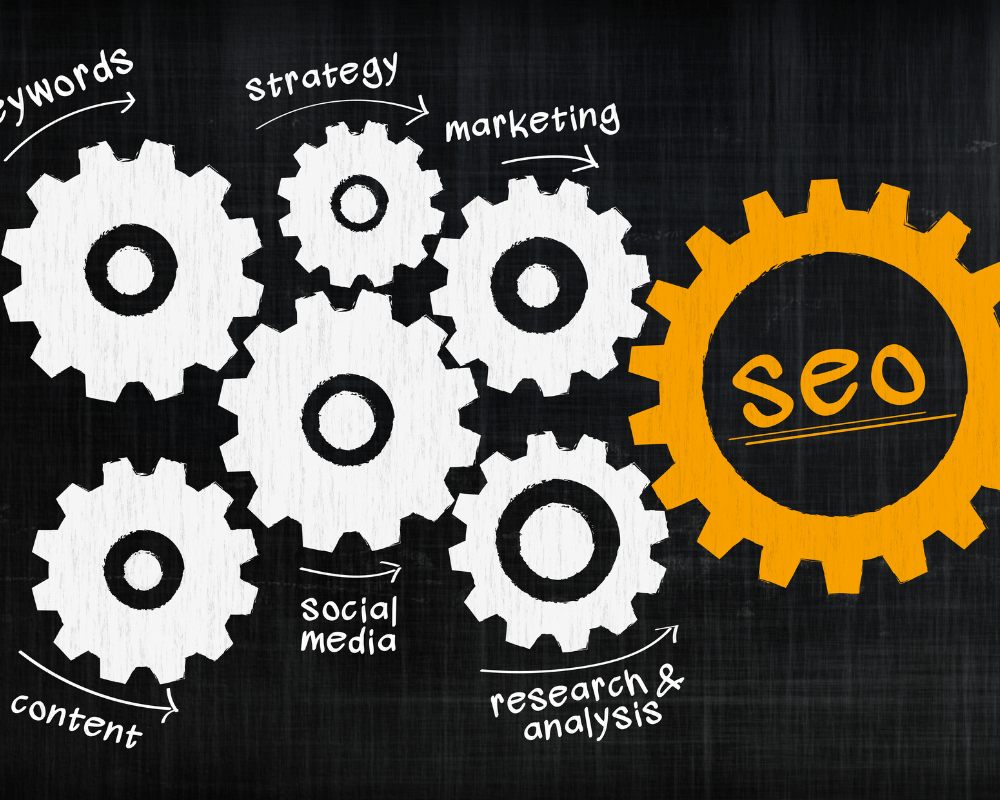
On-page SEO involves optimizing individual pages on your WordPress site so they rank higher and earn more relevant traffic on search engines. Key tactics include crafting compelling titles and meta descriptions, structuring URLs effectively, and optimizing images.
Optimizing titles and meta descriptions
Titles and meta descriptions are critical as they appear in search engine results. Your title should include relevant keywords and be under 60 characters. Meta descriptions need to be informative and under 155 characters. Use unique titles for each page to improve SEO and naturally incorporate primary keywords. Write meta descriptions that encourage clicks by clearly summarising your page’s content.
Creating SEO-friendly URLs
Creating concise, descriptive URLs can improve both user experience and SEO. Use short URLs incorporating primary keywords and avoid using too many numbers or special characters. For instance, instead of https://example.com/p12345, use https://example.com/seo-tips. Consistency in URL structure is also essential. Use hyphens to separate words and ensure URLs are readable.
Image optimization and alt text
Images can slow down your site if not optimized, affecting rankings. Compress images before uploading to reduce file size without losing quality. Always add informative alt text describing the image for search engines and users with visual impairments. Alt text should include relevant keywords but remain descriptive and honest. Tools like Smush can help optimize images automatically as you upload them.
Structuring your site for SEO

A well-structured site is critical for SEO success. This includes easy navigation, proper use of categories and tags, and effective linking strategies.
Improving site navigation
Good site navigation helps search engines understand your content. Your menus should have a clear, hierarchical structure, and you should avoid overloading them with too many options.
Responsive design ensures usability on all devices. Set up breadcrumb navigation to show users their location on your site. This makes tracking page relationships easier for users and search engines. Site maps are essential tools. Create an XML sitemap and submit it to search engines. This facilitates indexing and improves your site’s visibility.
Utilizing categories and tags
Categories and tags organize content and improve SEO. Categories should broadly group topics, while tags cover specific details. Avoid duplicating content through proper categorization. Each post should have one category but can have multiple tags. This prevents keyword cannibalization and improves content discovery. Ensure that category and tag names are descriptive yet concise. They should give enough context without being too wordy. Use keyword-rich terms to enhance search performance.
Internal and external linking strategies
Internal links connect pages within your site and distribute link equity. Use descriptive anchor text to provide context for both users and search engines. External links point to reputable sites, adding value and credibility to your content. Link only to high-authority sources to maintain your site’s integrity. Regularly audit your links. Fix broken links and update outdated references to maintain a healthy link profile. Internal and external linking strategies help improve crawl efficiency and overall search engine rankings.
Technical SEO considerations

To optimize your WordPress site for search engines, you must focus on technical aspects such as site speed, XML sitemaps, robots.txt files, and schema markup. These elements ensure your site is easily crawlable and indexable by search engines.
Enhancing site speed
Site speed affects both user experience and search rankings. Slow-loading sites frustrate users and can lead to higher bounce rates. You can use tools like Google PageSpeed Insights to evaluate your site’s speed.
Key methods to improve site speed:
- Optimize images: Use compressed formats like JPEG and WebP.
- Enable browser caching: Store frequently accessed files locally.
- Minimize HTTP requests: Reduce the number of elements on each page.
- Use a content delivery network (CDN): Distribute content globally to reduce latency.
Implementing these tactics will enhance your site’s load time, benefiting both SEO and user experience.
XML sitemaps and Robots.txt files
An XML sitemap serves as a roadmap for search engines, listing all the pages you want indexed. Creating and submitting an XML sitemap helps ensure that search engines can find and crawl all of your important pages.
Steps to generate and submit an XML sitemap:
- Install an SEO plugin like Yoast SEO or Google XML Sitemaps.
- Navigate to the XML sitemaps section in the plugin dashboard.
- Generate the sitemap and submit it to Google Search Console.
Robots.txt files tell search engines which pages or sections of your site should not be crawled. It’s crucial for controlling crawler activity and preventing the indexing of duplicate or low-value pages.
Implementing schema markup
Schema markup is a form of microdata that helps search engines better understand your site’s content. It can enhance your search result listings by adding rich snippets.
Key areas to implement schema markup:
- Articles and blog posts: Improve visibility with rich snippets for titles and descriptions.
- Products and reviews: Enhance e-commerce pages with ratings and prices.
- Events: Display event details like date and location in search results.
You can use tools like Google’s Structured Data Markup Helper or plugins such as Schema Pro to add schema markup to your WordPress site. This helps search engines provide more informative results, attracting more clicks to your site. If these elements are beyond your current knowledge or skill set, a WordPress developer can provide the necessary expertise to ensure everything is implemented effectively and efficiently.
Understanding Google analytics and search console

Monitoring site performance and analyzing user behavior are crucial to improving SEO on your WordPress site. Google Analytics and Search Console offer powerful tools for this.
Monitoring site performance
Google Analytics helps track various metrics to understand how your site is performing. It provides insights into page views, bounce rates, and session durations. Evaluating these metrics helps identify pages that need optimization. Utilize real-time data to see how visitors interact with your site at any given moment. This can be particularly useful during promotional campaigns. Setting up goals in Google Analytics allows you to track conversions such as form submissions and product purchases. This data is instrumental in enhancing user experience and improving SEO. Search Console complements this by identifying crawling and indexing issues. Regularly check for errors reported by Search Console and fix them to enhance SERP rankings.
Analyzing user behavior
Google Analytics provides comprehensive insights into user behavior. You can learn which pages users visit most, the sources of traffic, and the devices they use. Behavior Flow reports show the path users take through your site. Understanding this journey helps you optimize high-traffic pages and retain users longer. Audience reports break down user demographics, giving you a clear picture of who your visitors are.
Tailoring content and marketing efforts to match these demographics can significantly boost engagement. Search Console shows which keywords are driving traffic to your site. Evaluate this data to fine-tune your content strategy, focusing on high-performing keywords. Use the Performance report in Search Console to find click-through rates and average positions. This helps identify content that needs improvement for better SEO results.
Continuous SEO improvement

Remaining vigilant and proactive is essential for maintaining and enhancing your SEO performance on WordPress. This involves staying informed about trends and regularly auditing your site.
Keeping up with SEO trends
SEO constantly evolves, and keeping yourself updated with the latest trends is crucial. Subscribe to industry blogs like Moz, Search Engine Journal, and SEMRush. These sources provide valuable insights and updates from SEO experts. Participate in webinars and online courses. Both free and paid options are available. Keeping your skills sharp ensures you’re ready to implement new strategies when needed. Follow key SEO influencers on social media platforms such as Twitter and LinkedIn. This can give you real-time updates and tips.
Routine SEO audits and adjustments
Regular SEO audits are necessary to identify and fix potential issues on your WordPress site. Use tools like Google Search Console, Ahrefs, and SEMrush to monitor your website’s health and performance.
- Review on-page elements such as title tags, meta descriptions, and header tags and ensure they follow best practices.
- Regularly updating your content keeps it relevant and engaging.
- Check for broken links and outdated plugins, and fix these issues promptly.
Poor site health can negatively impact your SEO. Conducting periodic audits helps maintain high search rankings.
Boost your WordPress SEO with Quickly Hire experts
For any business owner aiming to enhance their online presence, improving WordPress SEO is essential for better visibility. To achieve this, hiring an SEO expert is key—they can implement on-page SEO, off-page SEO, technical SEO, and other strategies to improve your site’s ranking and visibility. With Quickly Hire, finding a skilled SEO expert has never been easier. We provide vetted professionals with the experience needed to execute effective SEO strategies that will elevate your website’s performance. Schedule a call today to get started!

