Hiring freelance experts can be a strategic move to optimize your WordPress development costs. Freelancers offer the flexibility to scale resources based on your project’s needs, ensuring that your budget aligns with your goals. This reduces overhead costs and allows you to access top-tier talent without the commitment of full-time employment.

When working with freelancers, you gain access to a diverse pool of expertise, which can lead to more innovative solutions and faster development times. Freelancers often bring specialized skills that can enhance your WordPress site, from custom themes to advanced functionalities. This specialized knowledge can be more cost-effective than relying solely on in-house staff.
By carefully selecting experienced freelance professionals, you can ensure that your WordPress development projects are high-quality and cost-efficient. The key is to vet candidates thoroughly and communicate your expectations and budget. This approach maximizes your investment, allowing you to achieve your development goals efficiently.
Understanding WordPress and its ecosystem
WordPress is a versatile Content Management System (CMS) that powers most of the internet. Its core components, such as themes and plugins, and the robust community and marketplace, form the backbone of its vast ecosystem.
Core concepts of WordPress CMS
WordPress started as a blogging platform but has since evolved into a full-fledged CMS. It allows you to create, manage, and modify digital content with ease. The WordPress dashboard is the control centre where you handle all website operations, from writing posts to configuring settings.
The CMS uses a combination of programming languages, including PHP, HTML, CSS, and JavaScript. MySQL databases store your website’s content. The platform is known for its flexibility and scalability, making it suitable for everything from tiny blogs to large enterprise websites.
Themes and plugins: foundations of customization
Themes and plugins are pivotal for customizing WordPress. Themes control the visual appearance and layout of your website. They can be free or premium, and some offer advanced customization options. A good theme ensures your site is responsive, SEO-friendly, and visually appealing.
Plugins extend WordPress’s functionality. From SEO tools to contact forms, e-commerce capabilities, and security enhancements, plugins cover a broad range of features. Popular plugins like Yoast SEO, WooCommerce, and Akismet help you tailor your site to meet specific needs.
Mixing and matching thousands of plugins and themes makes WordPress remarkably adaptable.
WordPress community and marketplace
The WordPress community is large and active. It includes developers, designers, and users who contribute to forums, attend meetups and partake in WordCamps. This vibrant community provides many resources, including tutorials, documentation, and support.
The WordPress marketplace offers an extensive selection of themes and plugins. Whether you need a specific feature, design template, or an entire suite of tools, the marketplace is where you find vetted and rated products. This marketplace is integral to keeping your site up-to-date and secure.
Understanding these elements is critical for maximizing the potential of your WordPress site. They provide the foundation for a customizable, scalable, and user-friendly digital presence.
Finding and selecting freelance WordPress experts
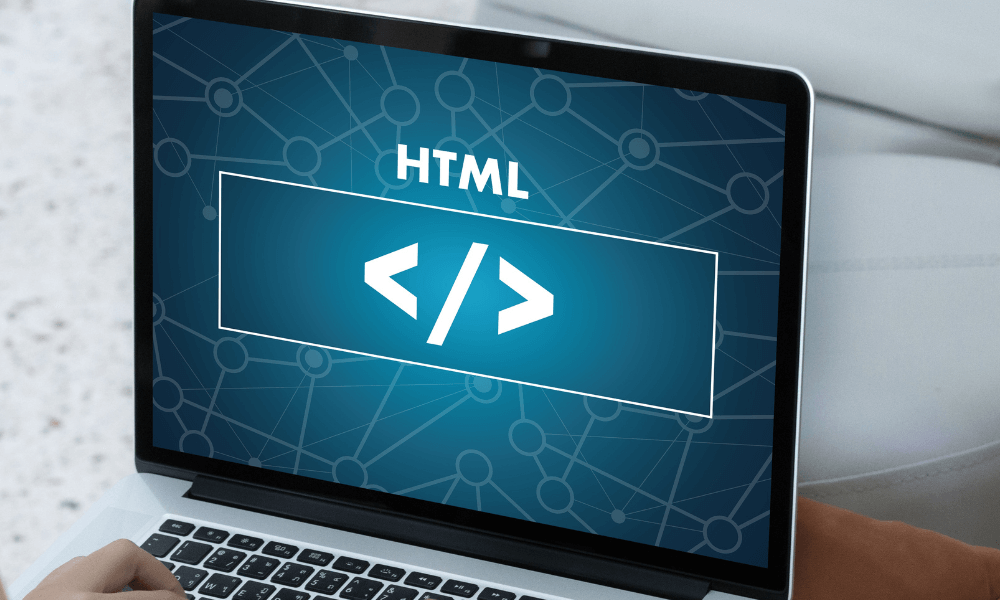
Collaborating with skilled freelance WordPress developers can significantly reduce costs and enhance project flexibility.
Qualifications of a professional WordPress developer
When searching for a WordPress developer, prioritize their skills and experience. They should be proficient in HTML, CSS, JavaScript, and PHP. Understanding MySQL and REST APIs is essential. Look for a portfolio showcasing completed projects, relevant certifications, and positive client testimonials.
A history of completed projects can strongly indicate their expertise. Emphasize familiarity with popular plugins and themes. Consider developers with problem-solving capabilities and good communication skills. Assess their ability to work under deadlines and adapt to client requirements efficiently.
Leveraging freelancer networks
To find reliable freelancers, utilize networks such as Upwork, Freelancer, and Toptal. These platforms offer a wide range of professionals with varied expertise. Check freelancer ratings, reviews, and prior work samples. Utilize filters and search tools to narrow down candidates based on skills and hourly rates.
Be clear about your project scope when reaching out to potential developers. These platforms often provide dispute resolution and secure payment systems, adding protection and trust. Maintaining clear, constant communication through the platform will ensure smooth collaboration.
Cost-effective development strategies
To optimize WordPress development costs effectively, focus on streamlining your workflow and planning for long-term sustainability. These strategies will help reduce expenses while maintaining a high level of performance.
Optimizing the development workflow
Streamlining the development workflow can significantly reduce project costs. Use project management tools like Trello or Asana to keep tasks organized and progress clear. Implement version control systems, such as Git, for efficient collaboration and error tracking.
Automating routine tasks with tools like Webpack or Gulp ensures developers spend more time on crucial aspects than repetitive work. Code reviews and pair programming also help catch issues early, saving time and resources in the long run.
Long-term planning for WordPress projects
Long-term planning is essential for managing budgets effectively in WordPress projects. Begin with a detailed project scope and clear milestones. Regularly update these milestones to reflect progress and any changes in the project requirements.
Invest in scalable hosting solutions to handle expected traffic growth without significant performance dips. Ensure your development plan includes periodic maintenance and updates to avoid additional costs.
This foresight will keep your business running smoothly and your budget under control.
Enhancing WordPress performance and SEO
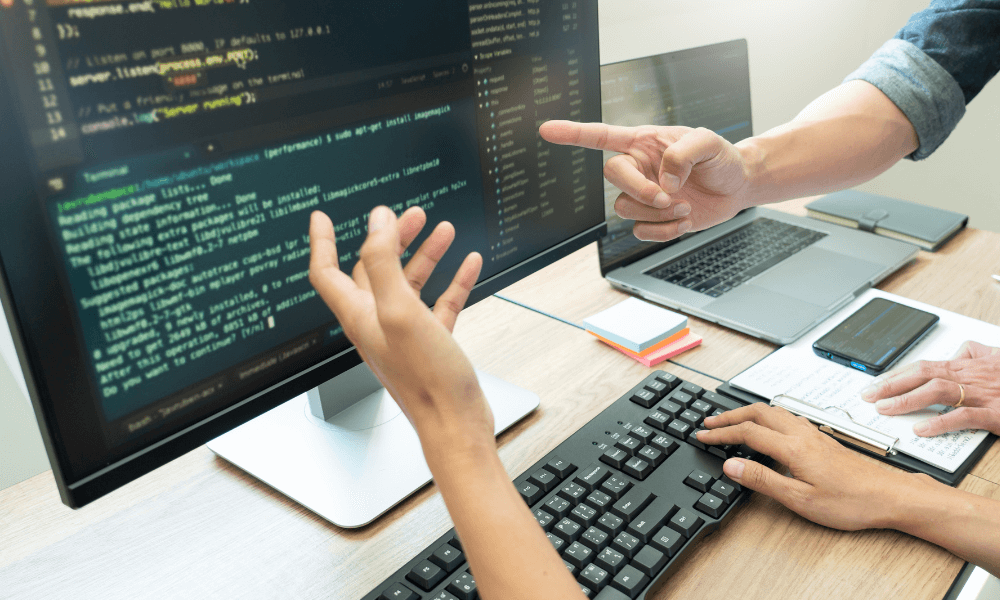
Improving WordPress performance and optimizing SEO are crucial for a successful website. This involves technical measures for speed and security and effective on-page SEO and content management tactics.
Technical optimization for speed and security
Performance optimization often starts with choosing a reliable hosting provider. Ensure that your server response times are swift. Utilize caching plugins like WP Super Cache or W3 Total Cache to speed up content delivery.
Image optimization is also critical. Tools such as Imagify or Smush can compress images without sacrificing quality. Autoptimize can combine CSS and JavaScript files to minimize HTTP requests.
Security is equally important. Implement SSL certificates and regular malware scans. Plugins like Wordfence and Sucuri can provide robust security measures, including firewalls and intrusion detection systems. These steps help maintain a safe and efficient website environment.
On-page SEO and content management tactics
Focus on keyword optimization in your content. Use tools like Yoast SEO or All in One SEO Pack to help with meta tags, alt text, and keyword density. These plugins offer valuable insights and recommendations.
Content should be well-structured. Incorporate headings (H1, H2, H3) to improve readability and SEO. Use internal linking to keep users engaged on your site longer and distribute traffic.
Pay attention to responsive design. Ensure your website is mobile-friendly by utilizing responsive themes and testing across various devices. Fast, secure, and well-optimized content improves the user experience and can drive higher search engine rankings.
Advanced functionalities and custom solutions
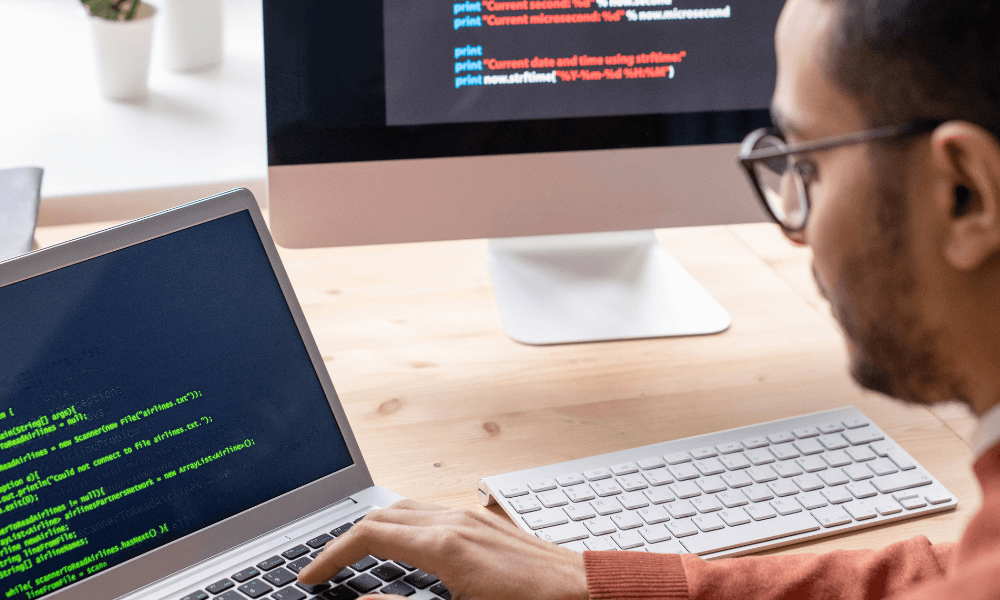
Enhancing WordPress with advanced functionalities and custom solutions enables you to tailor your site to specific needs.
Leveraging freelance experts can be a cost-effective way to implement robust custom themes, develop plugins, and seamlessly integrate e-commerce and APIs.
Tailored themes and plugin development
Freelance experts can craft custom themes that align with your brand’s identity and requirements. This custom approach ensures a unique and optimized user experience, which is difficult to achieve with generic themes.
WordPress Plugin Development offers a way to add unique functionalities to your website. Instead of relying on multiple third-party plugins that may conflict, a freelance developer can create a cohesive solution specifically for your site. This reduces overhead and increases website performance. Efficient code and scalability are crucial.
Well-developed custom plugins and themes by professionals ensure that your website remains fast, secure, and grows with your business. Moreover, having direct control over these assets means more accessible updates and enhanced security.
Integration with E-Commerce and APIs
Integrating e-commerce solutions like WooCommerce into your WordPress site can transform it into a fully functional online store.
Freelancers skilled in these integrations ensure smooth functionality from product listings to checkout processes, providing a seamless shopping experience for your customers. API Integration is another critical area.
Whether connecting your site to third-party services like payment gateways, CRM systems, or social media platforms, freelance developers can create custom API solutions. This helps automate workflows, synchronize data, and enhance site functionality.
A specific example is integrating WooCommerce with real-time inventory management systems, which enables automated stock updates. Freelance experts streamline these integrations, ensuring robust and efficient performance.
Using professionals to integrate these advanced functionalities ensures optimized, reliable solutions tailored to your needs, improving functionality and user satisfaction on your WordPress site.
Quickly Hire specializes in affordable freelance WordPress developers

Our developers excel in creating custom themes and plugins, ensuring your website is unique and functional. With expertise in popular extensions like WooCommerce for e-commerce and Yoast SEO for search optimization, they can tailor your site to meet specific needs. Their familiarity with the WordPress ecosystem means seamless integration and updates, maintaining your site’s performance and security.

