Choosing between Wix and WordPress for SEO can be challenging, with each platform offering unique benefits and limitations. WordPress generally provides more robust SEO capabilities than Wix, giving you greater control over your site’s technical elements and extensive plugin options. However, understanding which is better for your specific needs and skill levels is crucial. Wix is user-friendly and designed for those with limited technical knowledge but may have some SEO constraints.
On the other hand, WordPress offers advanced SEO flexibility, making it suitable for more complex optimization strategies. By examining key factors such as user experience, e-commerce capabilities, and the long-term impacts of website migration, you can gain a clear perspective on which platform best aligns with your SEO goals.
Key takeaways
- WordPress offers more advanced SEO capabilities than Wix.
- Wix is more manageable for beginners but may have SEO limitations.
- Consider your specific SEO needs and technical skills when choosing.
Understanding SEO fundamentals

Understanding the basics of SEO and the importance of an SEO-friendly platform is crucial to making an informed decision on whether Wix or WordPress is better for SEO.
What is SEO?
Search Engine Optimization (SEO) refers to the practice of improving a website’s visibility on search engines like Google. SEO involves multiple strategies, including keyword research, content optimization, and technical enhancements to increase website traffic. Track metrics like click-through rate (CTR) and organic search rankings to measure the effectiveness of SEO efforts. Effective SEO can help you reach a wider audience than paid advertising.
Significance of a SEO-friendly platform
An SEO-friendly platform helps you implement SEO strategies more efficiently. Features such as customizable meta tags, clean URLs, and fast loading times are critical. WordPress is renowned for its extensive plugin ecosystem, which effortlessly enables advanced SEO features. Yoast SEO and All in One SEO Pack are popular choices.
On the other hand, Wix offers built-in SEO tools and a more user-friendly interface for beginners. It still lacks some advanced features compared to WordPress, but makes up for it easily. Both platforms have their strengths and weaknesses. Choosing the right one depends on your specific needs and SEO goals.
Overview of Wix for SEO

Wix offers several tools for improving your website’s SEO, though there may be some limitations to consider. It is known for its user-friendly interface, which makes SEO accessible even for beginners.
Ease of use
Wix excels at providing a user-friendly experience. Beginners find it straightforward to navigate due to its drag-and-drop builder, allowing you to add or modify SEO elements easily. There are pre-built SEO tools that guide you step-by-step to optimize your site. You also benefit from automatic updates, meaning the platform ensures your site conforms to the latest SEO practices. These features ensure that even those without technical skills can manage their site’s SEO.
SEO features and limitations
Wix includes several built-in SEO tools, such as the SEO Wiz, which offers personalized SEO plans. It also allows for meta tag customization, URL optimization, and image alt text. Additionally, Wix sites are mobile-friendly and automatically generate sitemaps to be submitted to search engines.
However, one limitation is that Wix utilizes JavaScript for its URL structure, which can sometimes make it harder for search engines to crawl. Users also have less control over the hosting environment compared to WordPress, meaning you may encounter limitations when trying to implement more advanced SEO techniques.
Overview of WordPress for SEO

WordPress offers robust customization capabilities and a diverse range of SEO plugins to boost your site’s visibility and performance.
Customization capabilities
WordPress provides extensive customization options, allowing you to tailor your site to your needs. With its open-source nature, you can edit and optimize code directly. Themes and plugins give you control over design and functionality, which is vital for fine-tuning SEO elements like meta tags, headings, and URLs. You can also tweak SEO settings to improve loading times and mobile responsiveness. These are critical factors in SEO ranking. WordPress’s flexibility ensures you can implement best practices and unique strategies to enhance your site’s performance on search engines.
Range of SEO plugins
WordPress boasts a rich collection of SEO plugins that streamline the optimization process. Popular plugins like Yoast SEO and All in One SEO Pack provide comprehensive solutions. These plugins guide you through setting up meta titles, descriptions, and keywords, which are crucial for ranking. They also offer features like XML sitemap generation and social media integration. This simplifies managing SEO tasks without requiring deep technical knowledge. With various options available, WordPress users can choose plugins that best fit their needs, providing a customizable and user-friendly approach to SEO.
Comparative analysis: Wix vs WordPress SEO
Consider elements like performance, content optimization, and technical capabilities when choosing between Wix and WordPress for SEO.
Performance and speed
Site loading speed impacts user experience and search rankings.
WordPress typically delivers faster loading times due to its versatility in hosting options and extensive range of speed optimization plugins. Tools like WP Rocket and W3 Total Cache can help.
Wix, on the other hand, hosts all websites on its servers. While convenient, this can limit your control over speed optimizations. However, Wix has made substantial improvements in recent years, offering a reliable speed performance for most sites.
Content optimization
WordPress offers robust content management features enriched by plugins like Yoast SEO and Rank Math. These tools provide insights and suggestions to improve your content’s SEO performance, from keyword optimization to readability and schema markup.
Wix includes built-in SEO features, allowing easy keyword integration and on-page optimization. The Wix SEO Wiz assists in setting up basic SEO but lacks the depth of customization and advanced features found in WordPress plugins.
Technical SEO
Thanks to its open-source nature and plugins, WordPress allows you to control URL structures, metadata, sitemaps, and more. This flexibility allows technical SEO optimizations that can significantly impact your rankings.
Wix has improved its technical SEO offerings, providing features like customizable URL structures, meta tags, and automated XML sitemaps. Although it covers foundational technical SEO needs, it might not provide the advanced customization required for more complex sites.
User experience and its impact on SEO
User experience is critical in SEO, influencing factors such as ranking and site engagement. A well-designed site that is both responsive and easy to navigate can significantly enhance your SEO efforts.
Responsive design
A responsive design ensures your site adapts to different screen sizes and devices. This flexibility is crucial because search engines prioritize mobile-friendly sites in their rankings. Creating a responsive design for Wix users is easier due to its drag-and-drop editor that automatically optimizes for mobile.
WordPress offers more customization, allowing you to select from various responsive themes and plugins. Google’s mobile-friendly test can be used to evaluate your site’s responsiveness. Responsive sites tend to have lower bounce rates and higher user engagement, positively impacting your SEO.
Navigation structure
A clear and intuitive navigation structure helps users find information quickly, reducing bounce rates and improving time on site. Wix provides built-in tools to create straightforward navigation menus without much technical know-how.
WordPress offers more advanced options through plugins like Yoast SEO, which can help you create breadcrumb trails and XML sitemaps.
Properly structured navigation improves user experience and makes it easier for search engines to crawl your site, enhancing your SEO performance.
E-commerce SEO: Wix and WordPress
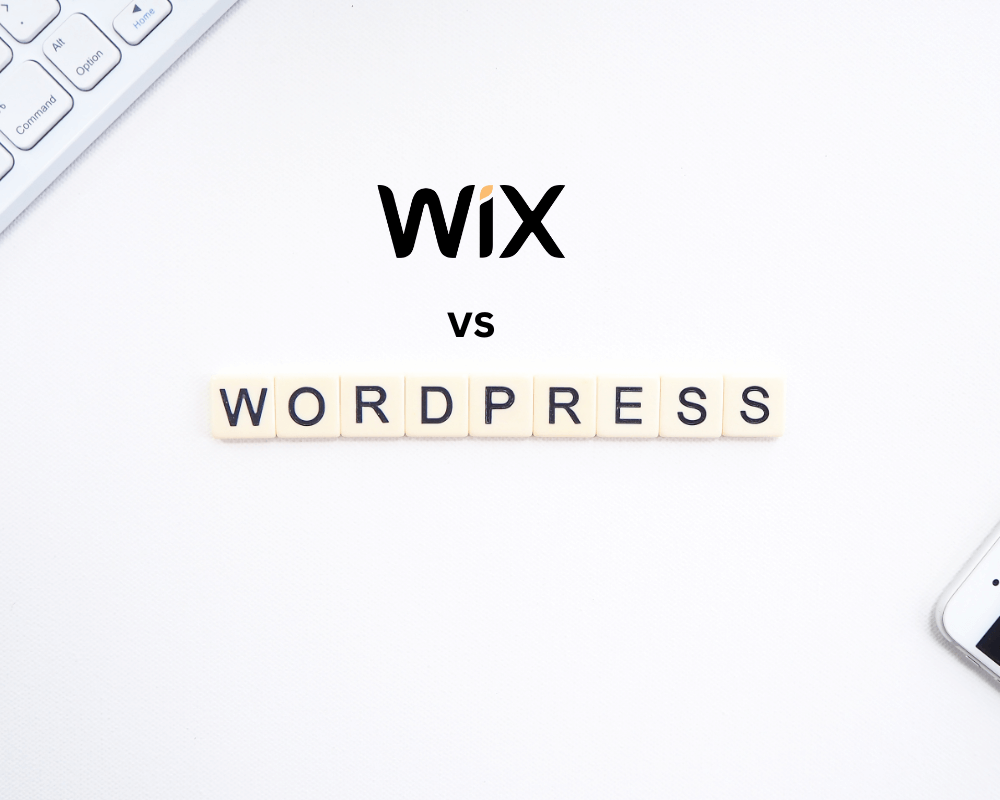
When considering e-commerce SEO, Wix and WordPress offer various tools, but their capabilities differ. Key elements include product page optimization and the range and effectiveness of e-commerce plugins and applications.
Product page optimization
Product page optimization is crucial for e-commerce SEO.
Wix provides an easy-to-use interface for adding meta tags, alt text, and customizable URLs. Its drag-and-drop editor simplifies the process of adding and adjusting SEO elements without requiring any coding skills.
WordPress, when combined with WooCommerce, offers more advanced SEO features. Users can integrate plugins like Yoast SEO for comprehensive control over meta descriptions, title tags, and keyword optimization. This helps you create SEO-friendly product pages with detailed customization options. Structures like breadcrumbs and schema markup can be easily added in WordPress, enhancing the visibility of your products in search results.
Wix is catching up with structured data capabilities, but it’s not as fluid or detailed as WordPress, especially when dealing with large e-commerce sites.
E-commerce plugins and applications
When it comes to e-commerce plugins and applications, WordPress shines with its integration of WooCommerce, a powerful and flexible plugin. WooCommerce offers numerous SEO extensions, including tools for product reviews, social proof, and advanced analytics. These features ensure your e-commerce site has the depth and versatility needed for competitive SEO.
Wix has its own set of e-commerce applications in the Wix App Market. These apps cover essential SEO functions like automated meta tag generation and image optimization. Built-in SEO tools in Wix, such as the Wix SEO Wiz, guide users through basic SEO setup steps. This makes Wix more beginner-friendly but less customizable compared to WordPress.
Website migration and SEO implications
Switching from Wix to WordPress can impact your site’s SEO in various ways. Managing the transition carefully is essential to preserve your search engine rankings and domain authority.
Migrating from Wix to WordPress
Migrating from Wix to WordPress involves several steps. You start with exporting your website content from Wix. Unfortunately, Wix doesn’t have a direct export feature. You need to manually copy your content or use a third-party tool. During the migration, ensure that all URLs remain consistent, if possible. Any changes can lead to 404 errors, negatively impacting your SEO. Also, keep in mind that you might need to set up 301 redirects for old URLs to their new counterparts on WordPress. This step is crucial to retain your search engine rankings and user traffic.
Retaining SEO value during migration
To retain your SEO value during migration, prioritize maintaining your site’s structure and content. Use 301 redirects to guide search engines and users from old URLs to new ones. This helps keep your search engine rankings and reduces the risk of losing traffic. Update your sitemap and submit it to Google Search Console. This action ensures that search engines can index your new site structure quickly. Monitor your site for any crawling errors or drops in rankings post-migration and address them promptly. Optimize your meta tags, titles, and descriptions to match your new platform’s capabilities and maintain your SEO performance.
Final thoughts

Consider your specific needs and goals when deciding between Wix and WordPress for SEO. Wix offers a more user-friendly experience, making it suitable for beginners. It features built-in SEO tools and guides but can be less customizable. In contrast, WordPress provides extensive flexibility and control over SEO settings. It requires more technical knowledge but can be more powerful for advanced users.
Key considerations:
- Ease of use: Wix is more straightforward and more intuitive.
- Customization: WordPress offers greater flexibility.
- SEO tools: Wix has built-in tools; WordPress relies on plugins.
- Content management: Both platforms have strong content management capabilities.
Evaluate your website’s SEO needs carefully. If you prefer a simpler, more streamlined approach, Wix may be the right choice. WordPress could be more suitable if advanced customizations and robust capabilities are essential.
Frequently asked questions

Evaluating Wix’s and WordPress’s SEO capabilities can help you choose the best platform for your needs. Factors such as technical features, pricing, and platform-specific benefits are crucial in making an informed decision.
What are the SEO advantages of using WordPress over Wix?
WordPress offers advanced SEO plugins like Yoast and All in One SEO that provide robust optimization tools. The platform allows greater customization of URLs, metadata, and other SEO settings, making it a favorite among developers and marketing experts.
Can Wix websites rank as effectively as WordPress sites in search engines?
Wix has made significant improvements in its SEO capabilities over the years. With features like SEO Wiz and automatic sitemap generation, Wix sites can compete effectively. However, WordPress still holds a slight edge due to its flexibility and extensive plugin options.
What features make WordPress a preferred choice for SEO experts?
WordPress allows detailed customization of SEO elements such as meta descriptions, title tags, and permalinks. It also supports numerous plugins that offer advanced SEO strategies, automated technical SEO improvements, and in-depth analyses, making it a go-to for many SEO professionals.
How does the pricing of Wix and WordPress affect their SEO capabilities?
Wix offers all-in-one pricing with SEO tools included, making it simpler for users with limited budgets. WordPress incurs various costs for hosting, themes, and plugins but often provides better long-term value and advanced SEO features. Your choice may depend on your budget and specific SEO needs.
For blogging purposes, which platform offers better SEO features, Wix or WordPress?
WordPress is often preferred for blogging due to its extensive SEO plugins, better content management, and superior customization options. Wix also offers solid blogging features, but its SEO capabilities for blogging are generally less comprehensive than WordPress’s.
Are there specific SEO benefits for small businesses using WordPress instead of Wix?
Small businesses may benefit from WordPress due to its scalability and extensive plugin offerings. Additionally, WordPress allows for greater control over SEO elements, making it a practical choice for businesses aiming to grow their online presence.

